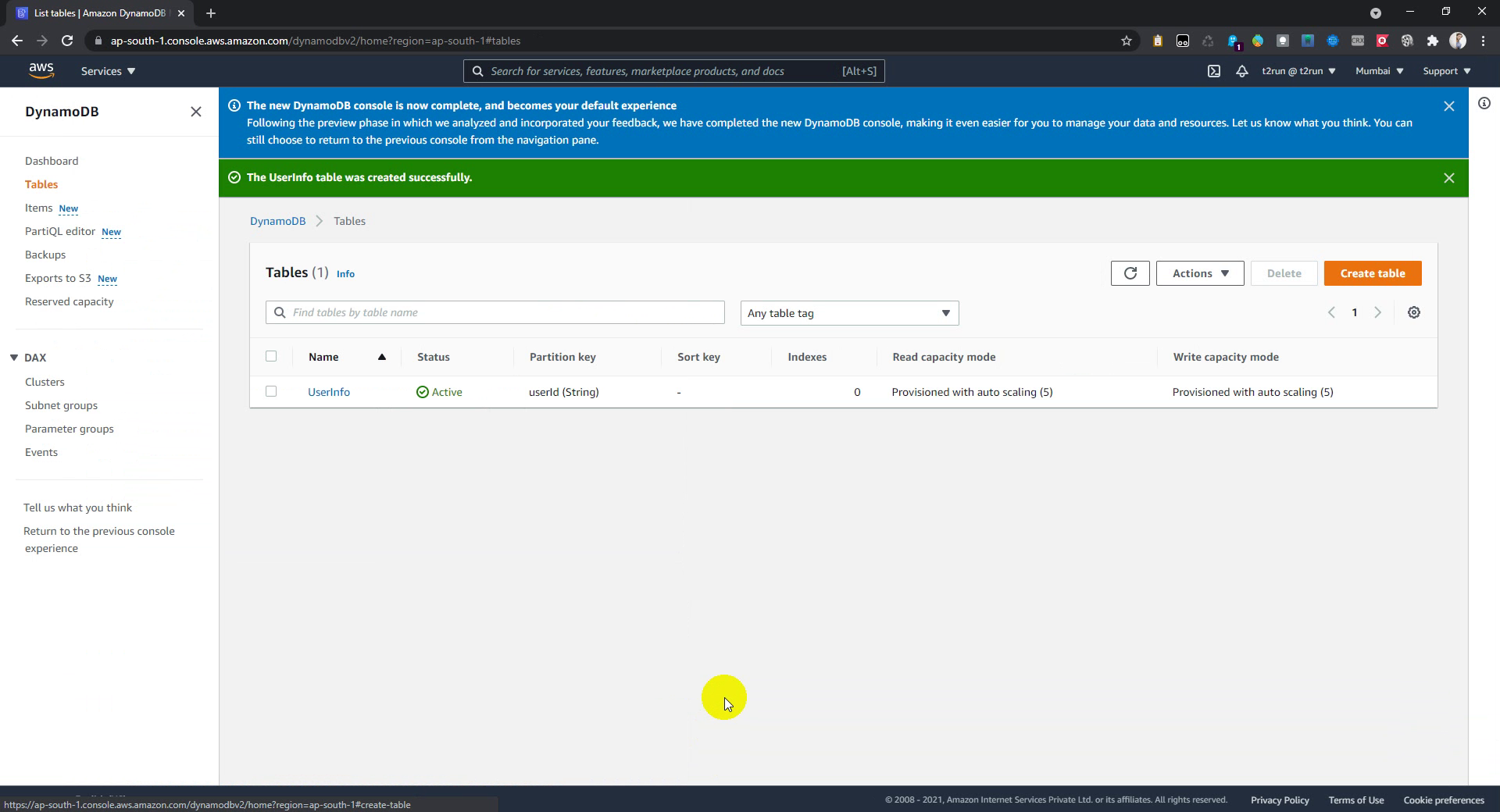How to create a DynamoDB table?
Posted on September 2, 2021 by Arun N
AWS
DynamoDB
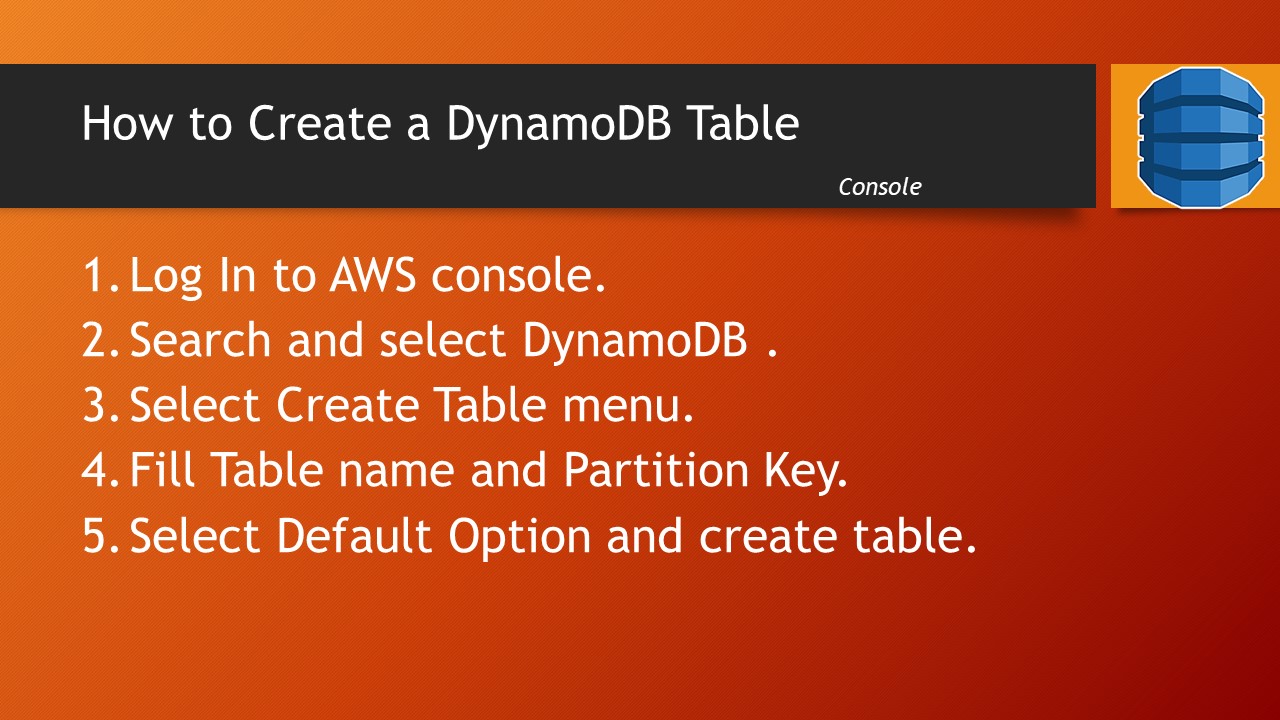
This tutorial helps you to understand and create AWS DynamoDB.
How to create a AWS DynamoDB Table?
Steps:
- Login to aws console.
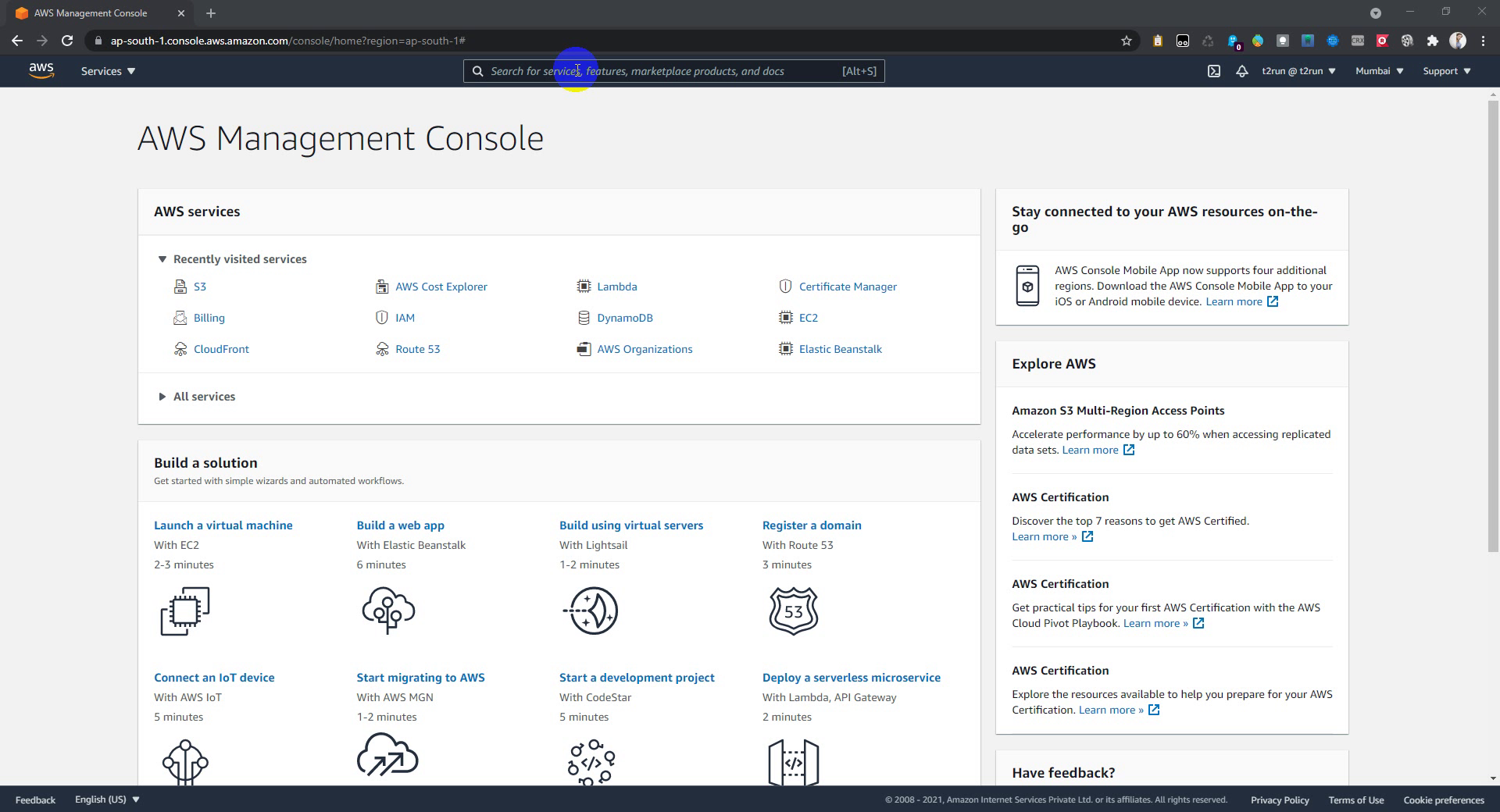
- Search and select DynamoDB.
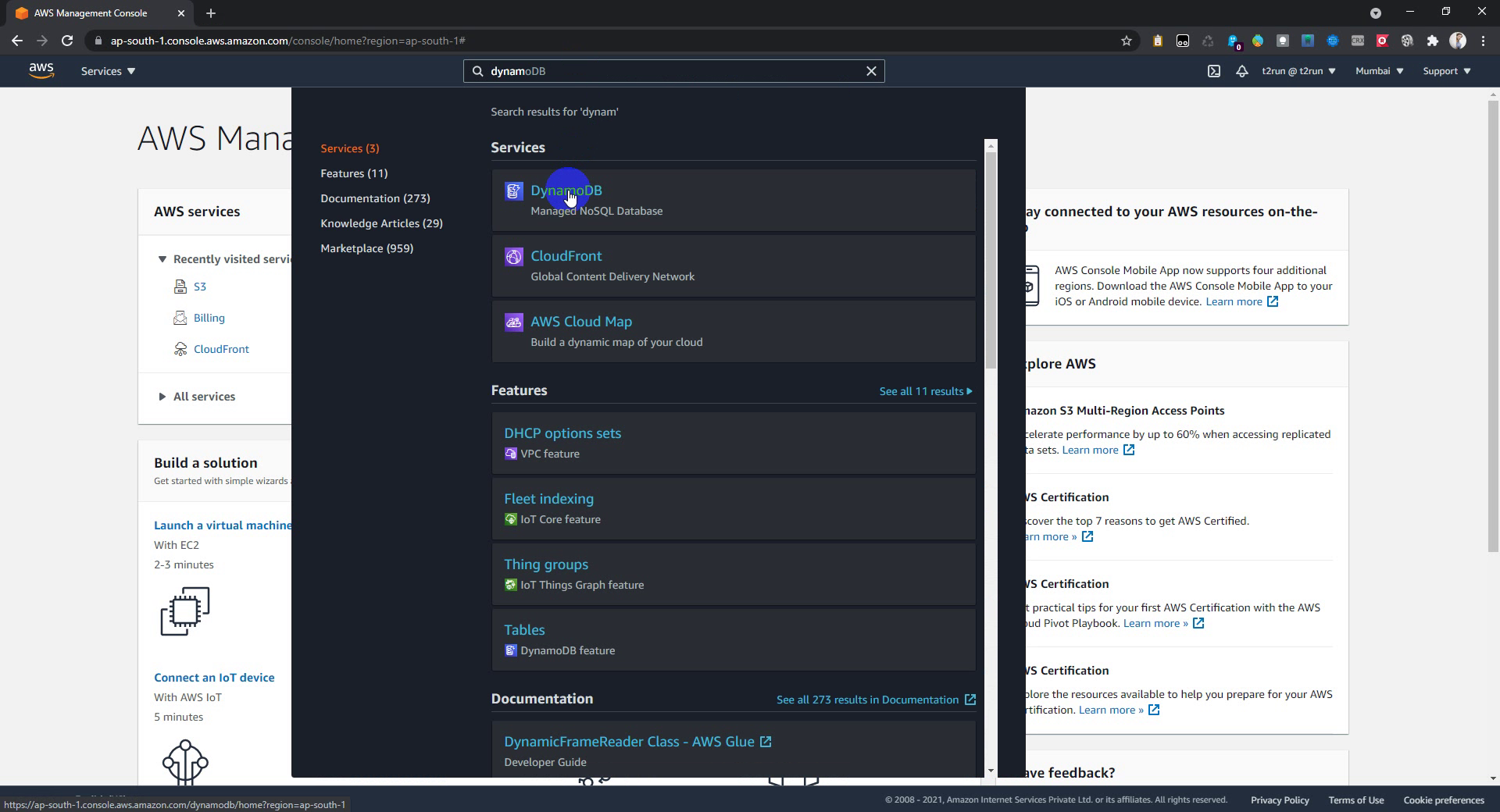
- Select Create Table.
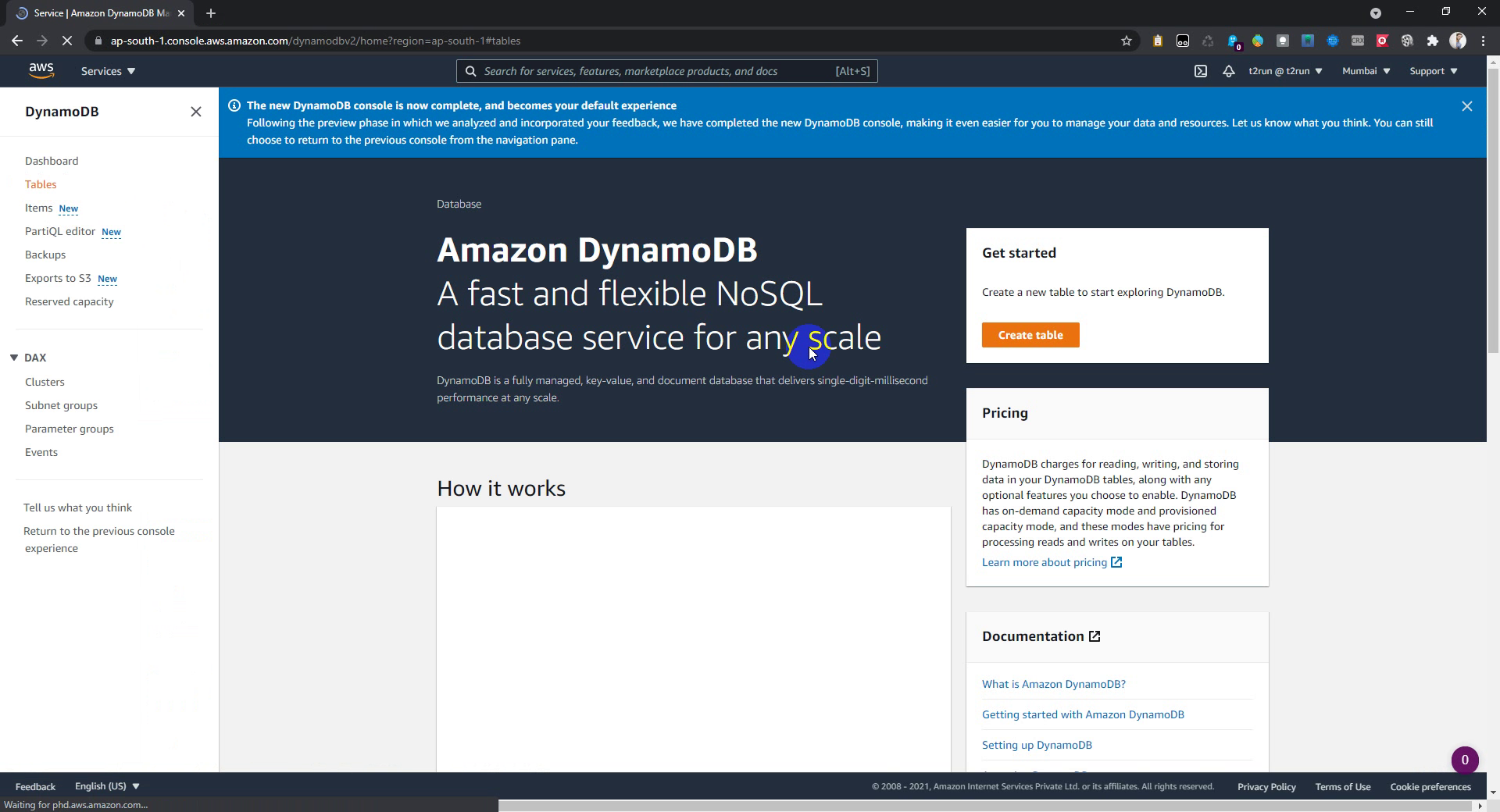
- Fill Table name and Partition Key.
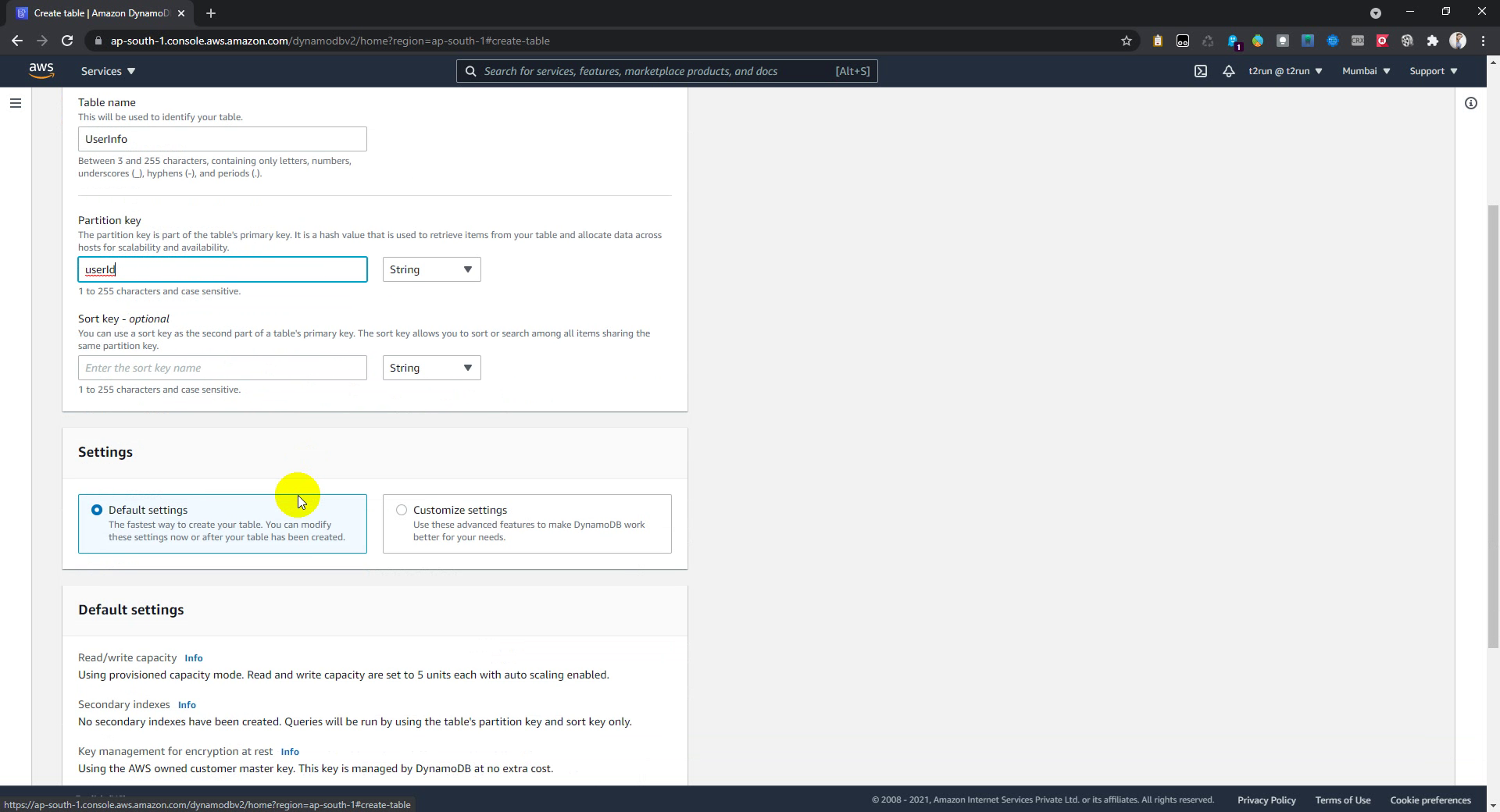
- Select Default Option and create table.
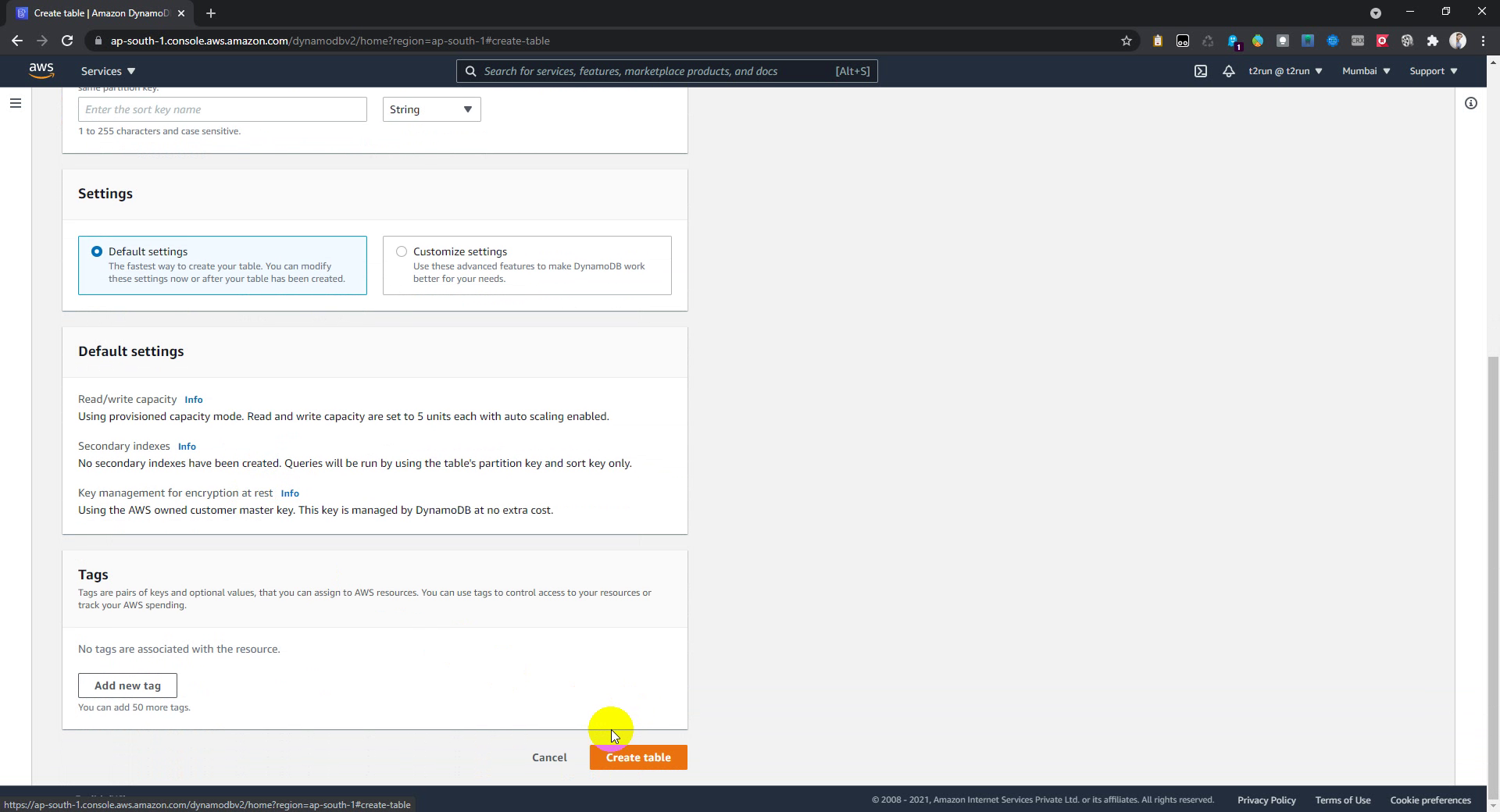
- View table.